|
|
Post by Emig5m on Dec 11, 2016 16:04:56 GMT -5
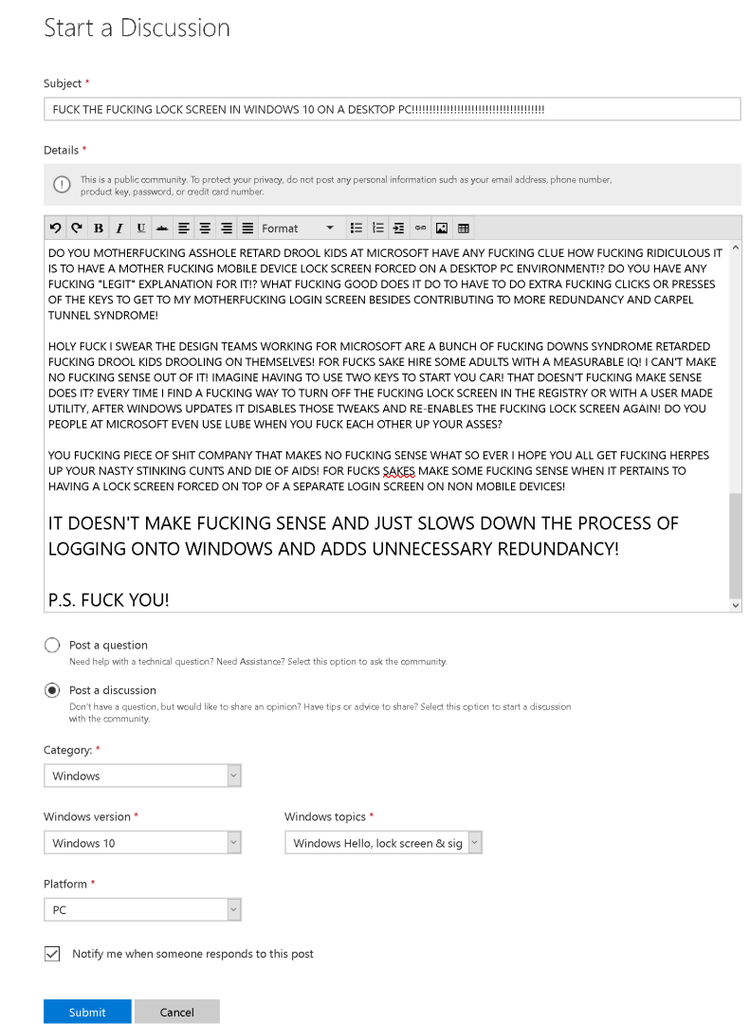 Do you think I got my message across? lol. |
|
|
|
Post by BT on Dec 11, 2016 17:28:00 GMT -5
U mad?
|
|
|
|
Post by Emig5m on Dec 11, 2016 17:34:11 GMT -5
What makes you think I'm mad? I've never been so happy in my life, lol.  |
|
|
|
Post by ForRealTho on Dec 11, 2016 18:50:26 GMT -5
Ya know you CAN disable that..........if its too complicated for you maybe get a Mac?................just sayin...............
|
|
|
|
Post by BT on Dec 11, 2016 19:43:46 GMT -5
if its too complicated for you maybe get a Mac  |
|
|
|
Post by Emig5m on Dec 11, 2016 20:02:31 GMT -5
Ya know you CAN disable that..........if its too complicated for you maybe get a Mac?................just sayin............... Oh? How? Because I HAD it disabled and the updates I got yesterday totally disabled all my previously known registry tweaks AND user made utilities and re-enabled the lock screen! So now tell me how to disable it with all the recent Windows update all wise one! I'm waiting..... With the anniversary update I was previously using LogonController_Patchv2 but Microsoft just rendered that useless to me with the updates I received yesterday. And yes, none of the old group policy or registry tweaks even work anymore.....but I'm waiting for you to tell me how to do it all intelligent ones!  |
|
|
|
Post by Cop on Dec 12, 2016 12:37:01 GMT -5
What's a lock screen? Keep in mind I still don't have a smart phone either...
|
|
|
|
Post by Emig5m on Dec 12, 2016 18:49:34 GMT -5
What's a lock screen? Keep in mind I still don't have a smart phone either... As supreme being, I forgive you, and set your soul free....lol. No seriously, the lock screen on a smart phone serves multiple purposes like since it's a touch screen in your pocket its main purpose to me is to keep your phone from pocket dialing people and/or opening and running apps on it's own since again, it's a touch screen and the lock screen has to normally be "swiped" from one side of the screen to the other (aka a gesture) to open the phone so chances of that happening while in your pocket are low. It also serves to hide what's on your phones screen but can also display things such as date and time so that you don't have to fully unlock your phone to find some common info. Some phones you can even add apps to the lock screen to display info (like weather for example). The lock screen on a phone can also be password protected since many people use their smart phones to do banking and pay for stuff it's a smart move to keep your smart phone locked under a password (my S7 actually uses my own personal finger print to unlock). Now keep in mind, the main purpose of the lock screen on a smart phone in my eyes is to keep the phone locked from receiving inputs on its touch screen as it's in your pocket against your warm body. I've stuffed my unlocked smart phone in my pocket without first locking it and it started running all kinds of apps and games and even calling people when I didn't even know it since the touch screen was was up against my leg opening up apps, games, and calling people. So that's the main purpose to me is to keep all inputs from functioning on the touch screen until it's swiped from one side of the screen to the other unlocking it. Now on a desktop PC this doesn't make any sense since the logon screen is basically already doing the same thing. I also do banking on my PC not to mention anyone could sit down at my PC and buy a grand worth of games on my Steam account just as an example so I choose to have my PCs password locked. So now the problem is with Windows 10 having and forcing the mobile touch screen style lock screen before you get to the normal Windows login screen where you select your account (if you have more than one) and type your password, now you're forced to see and get through another redundant screen before getting to the normal login screen which slows down booting up and coming out of sleep or from locking a system that's already been booted and just adds more unnecessary mouse clicking or button pushing. The bigger problem is that when someone discovers a way to remove it so that you go directly to your login screen, Microsoft for some weird and bizarre reason disables all the known ways that people came up with to disable it and forces the lock screen back upon us through Windows updates which I can't make any sense out of since it's basically just a second login screen without a password and just has a wallpaper and a clock on it that you have to click through to get basically to, the second login screen where you type your password. What sense does that make? See what the issue is now? It makes zero sense and just add an extra and unnecessary screen to get through just to get to the normal Windows login screen to type your password. It's totally redundant, it serves no purpose on a non-mobile device without a touch screen, and just slows down your process of booting up, coming out of a sleep or from locking your PC, etc. Understand now? Then I have these Tweedledums above assuming I'm some computer illiterate that doesn't know how to disable it and that I should get a MAC (notice they couldn't provide an actual solution) when I've been through every manual registry tweak (patched by Microsoft), group policy setting (removed by Microsoft), and third party utilities (patched by Microsoft) since the beginning. |
|
|
|
Post by Cop on Dec 13, 2016 11:35:56 GMT -5
Oh, I understood the first time (I'm not a complete idiot), but thanks for typing it out  I think it's down to this: The continuing quest to have computers take control out of your hands and dumb down everything for the biggest morons out there. The industry scored a huge hit for obtaining this goal with the popularity of tablets and smart phones and Microsoft is desperately trying to bend home computers to this principle as well. Pretty soon you won't be able to make folders for your stuff anymore, Windows will decide what goes where and what it's called and all you're left with is basically an icon, with little control over where the data behind this icon is being stored. Try and find a downloaded file on a tablet, or try to organise all your downloaded files. On our Samsung tablet it's just one huge list with, as far as I've figured out (which isn't saying much because I hardly use the thing, I hate it for more reasons that that) no way of actually sorting that mess out into easily recognisable folders. And unless something like the Fappening happens, nobody is bothered by where their files are. Well, I am. I like my files neatly grouped into folders I created myself. I don't want mp3 files sorted by their ID3 tags, I want them grouped in folders so I know where they are, I don't want it lumped together with all the other files someone dubbed 'dance' when it's industrial or shit like that. |
|
|
|
Post by Emig5m on Dec 13, 2016 15:33:24 GMT -5
Oh, I understood the first time (I'm not a complete idiot), but thanks for typing it out  I think it's down to this: The continuing quest to have computers take control out of your hands and dumb down everything for the biggest morons out there. The industry scored a huge hit for obtaining this goal with the popularity of tablets and smart phones and Microsoft is desperately trying to bend home computers to this principle as well. Pretty soon you won't be able to make folders for your stuff anymore, Windows will decide what goes where and what it's called and all you're left with is basically an icon, with little control over where the data behind this icon is being stored. Try and find a downloaded file on a tablet, or try to organise all your downloaded files. On our Samsung tablet it's just one huge list with, as far as I've figured out (which isn't saying much because I hardly use the thing, I hate it for more reasons that that) no way of actually sorting that mess out into easily recognisable folders. And unless something like the Fappening happens, nobody is bothered by where their files are. Well, I am. I like my files neatly grouped into folders I created myself. I don't want mp3 files sorted by their ID3 tags, I want them grouped in folders so I know where they are, I don't want it lumped together with all the other files someone dubbed 'dance' when it's industrial or shit like that. Yup, exactly. I like to put things where I like them and organize the way I see fit as well. In fact, I try to keep nothing but the OS on the main drive or partition so in the event of a OS crash or major virus, I can wipe the hard drive without second guessing about having to backup anything since I even drag the standard Windows Documents and Pictures folders over to a separate drive or partition so I can nuke Windows from orbit and reinstall the OS. And then when I reinstall, say, Steam and point to the game folder on another drive I'm up and running right where I left off after a clean install. Save games and everything (why it's important to drag your Documents folder to a separate drive too since some games store save games there). Trying to find files on my Android device......Gah! But anyway, the utility I was previously using that was rendered useless the other day from Windows updates has now been updated to work with the most recent Windows updates and builds as of right now. Here's the direct link: drive.google.com/file/d/0ByXxjI18DZC5VE8xalJKSGJ3SXc/viewI noticed a lot of posts I've followed about disabling the lock screen hasn't been updated with the new utility yet and none of the old registry tweaks and group policy settings from various sites across the net no longer work. But God bless all the coders and hackers out there, I'm once again a happy camper without that God forsaken lock screen, hehe.  |
|