|
|
Post by Emig5m on Nov 23, 2018 16:41:29 GMT -5
Time to upgrade? Yea or nea? Game at 1440p using a OC'd 1080GTX. My 6700k is a poor overclocker and will only do like 4.3GHz stable. Worst overclocking chip that I've had in a while (my Core 2 overclocked by 1Ghz over stock without even touch sodomizing the core voltage.) I do notice that in most games at 1440p cpu usage rarely goes above 87% peak and looks like my GPU is being taxed the most at 100% usage peak. Does this mean I should wait until I have a faster GPU before I bother with the CPU?
|
|
|
|
Post by ForRealTho on Nov 23, 2018 16:50:27 GMT -5
Still new enough I wouldn't bother.
|
|
|
|
Post by ForRealTho on Nov 23, 2018 19:07:22 GMT -5
I doubt you're still on Win7, but thought I'd throw that out there for Cop (and any other Windows 7 devotees). lol Windows 10 is a better OS then 7. Whenever I am forced to support it for work I just groan. "but but Windows 10 steals your data!?!?!?!?!?!" So does Windows 7, so does your phone. They already know everything about you. Just let a dead old OS die. |
|
|
|
Post by Coolverine on Nov 23, 2018 20:02:23 GMT -5
6700k is still too legit to quit.
I'm using Ryzen 7 now, pretty happy with it. I know that Intel's still a little bit faster with gaming, but this CPU is still plenty fast and the price is great. I also do audio/video stuff sometimes, this CPU has been great for that. I have a 1st gen one, was gonna upgrade to the 2700X but the actual 2nd gen Ryzen's will be out before long. Waiting for those.
|
|
Deleted
Deleted Member
Posts: 0
|
Post by Deleted on Nov 23, 2018 21:28:24 GMT -5
I doubt you're still on Win7, but thought I'd throw that out there for Cop (and any other Windows 7 devotees). lol Windows 10 is a better OS then 7. Whenever I am forced to support it for work I just groan. "but but Windows 10 steals your data!?!?!?!?!?!" So does Windows 7, so does your phone. They already know everything about you. Just let a dead old OS die. Perhaps, but not to the same degree. I hear the EULA is much more open-ended on what they can do with your data. Despite that, I'm sure 10 is better in many ways (performance being the main one) and I use it on my main desktop and laptop. One other gripe about 10 is that they made "safe mode" a not as easily accessible feature. I liked being able to simply tap F8 during startup to enter safe mode. |
|
|
|
Post by Emig5m on Nov 23, 2018 21:54:27 GMT -5
On Win10 here on my main PC using a Win7 style start menu. My laptop still uses Win7 only because no Intel graphics driver (at least the last time I tried to run Win10 on it and it ran like shit!). I suppose I could try a newer build of Win10 on it and just quickly image back if it still doesn't support the onboard graphics....
I normally upgrade my CPU, Mobo, Ram, and GPU all at the same time and rarely just one or the other..... 9900k sounds like such a higher number than my little 6700k that why I was wondering if it's getting about that time....lol.
|
|
Deleted
Deleted Member
Posts: 0
|
Post by Deleted on Nov 24, 2018 9:49:55 GMT -5
On Win10 here on my main PC using a Win7 style start menu. My laptop still uses Win7 only because no Intel graphics driver (at least the last time I tried to run Win10 on it and it ran like shit!). I suppose I could try a newer build of Win10 on it and just quickly image back if it still doesn't support the onboard graphics....
I normally upgrade my CPU, Mobo, Ram, and GPU all at the same time and rarely just one or the other..... 9900k sounds like such a higher number than my little 6700k that why I was wondering if it's getting about that time....lol.
I'm sure it's a worthy upgrade for various applications, just not games atm (based on what I've read). A newer gpu might actually improve your gaming performance, but given the cons (recent quality control issues and crazy pricing) of Nvidia's latest gpu's, I'd simply hold off until the next revision cards are released. |
|
|
|
Post by Babel-17 on Nov 24, 2018 13:06:44 GMT -5
Those discovered vulnerabilities on Intel chips caused Microsoft, and mobo vendors by way of a new BIOS, to release some performance sapping updates to the microcode the CPU uses. Supposedly Microsoft will release a further update that mitigates this. For a minute I forgot you game at high refresh rates, thus high fps which require more work for the cpu. I'm on a i7 6700, non-k, I have a 4k Sony TV which limits me to 60 Hz regardless of my resolution (except crazy low ones). So I should be fine for a while. Even my RTX 2080 can't come within a mile of getting me cpu bound at 4k on newer AAA titles. Even older games like Far Cry 3 don't leave me cpu bound. Though I'd like my next 4k HDTV to have freesync, and for nVidia to just start supporting that already. I'm reminded of when people had a Voodoo 5 but they didn't have the new Pentium 3 and were cpu bound in some games. One slacker advised, just raise the RGSS to 4x, and enjoy the improved visuals. But for online shooters you want the high fps. But hey, even there, isn't the minimum fps the most important? You should never be getting cpu bound to less than a steady 80 - 100 fps with your i7. And memory bandwidth is also a factor for higher fps, and a lot of games only scale so high according to the charts I've seen by TechSpot. www.techspot.com/article/1637-how-we-test-cpu-gaming-benchmarks/Here's the one that's an eye-opener. www.techspot.com/review/1546-intel-2nd-gen-core-i7-vs-8th-gen/
That 7700k is at stock, and is in reality no faster than a 6700k (people were pissed that somehow Kaby Lake wasn't cooler/faster than Sky Lake), and the heavily overclocked six core i7 8700k is only 16% faster than it. When non-overclocked, like the 7700k, the 8700k's minimum fps is only 20% higher. Nothing to be spurned, but the minimum of 122 fps for the stock 7700k is very sweet. And with an overclock, even that minimum would be pushing the boundaries of most high end QHD gaming monitors.
In conclusion, I say wait for either Zen 2, or Intel at 10 nm. And for either of those wait for rock solid mobos to accompany them.
P.S. I just heard that DDR5 has been sampled and is hoped to be available at the beginning of 2020. Just SATA 4, and PCI Express 4.0, need to be added to the mix, but I'm reading that there's some sentiment to skip PCI Express 4.0, and wait for the 5.0 version. That stinks for people wanting to upgrade in the near future. So I guess an upgrade window will exist between Zen 2/Intel 10 nm being out, and then later on having DDR5, and possibly PCI Express 4.0/5.0, actually being incorporated into soon to be released mobos. Though DDR5 could be not looking all that desirable at first, as fast DDR4 ram could be better, and cheaper, while only a hair more power hungry. The cheaper part being the expected clincher, imo.
TLDR: Wait for spring time, and beyond, and good prices. And hope we're not in a trade war with China. 
The spice must flow, so I think we'll all be OK in the long run.
|
|
Deleted
Deleted Member
Posts: 0
|
Post by Deleted on Nov 24, 2018 15:47:01 GMT -5
Those discovered vulnerabilities on Intel chips caused Microsoft, and mobo vendors by way of a new BIOS, to release some performance sapping updates to the microcode the CPU uses. Supposedly Microsoft will release a further update that mitigates this. For a minute I forgot you game at high refresh rates, thus high fps which require more work for the cpu. I'm on a i7 6700, non-k, I have a 4k Sony TV which limits me to 60 Hz regardless of my resolution (except crazy low ones). So I should be fine for a while. Even my RTX 2080 can't come within a mile of getting me cpu bound at 4k on newer AAA titles. Even older games like Far Cry 3 don't leave me cpu bound. Though I'd like my next 4k HDTV to have freesync, and for nVidia to just start supporting that already.I'm reminded of when people had a Voodoo 5 but they didn't have the new Pentium 3 and were cpu bound in some games. One slacker advised, just raise the RGSS to 4x, and enjoy the improved visuals. But for online shooters you want the high fps. But hey, even there, isn't the minimum fps the most important? You should never be getting cpu bound to less than a steady 80 - 100 fps with your i7. And memory bandwidth is also a factor for higher fps, and a lot of games only scale so high according to the charts I've seen by TechSpot. www.techspot.com/article/1637-how-we-test-cpu-gaming-benchmarks/Here's the one that's an eye-opener. www.techspot.com/review/1546-intel-2nd-gen-core-i7-vs-8th-gen/
That 7700k is at stock, and is in reality no faster than a 6700k (people were pissed that somehow Kaby Lake wasn't cooler/faster than Sky Lake), and the heavily overclocked six core i7 8700k is only 16% faster than it. When non-overclocked, like the 7700k, the 8700k's minimum fps is only 20% higher. Nothing to be spurned, but the minimum of 122 fps for the stock 7700k is very sweet. And with an overclock, even that minimum would be pushing the boundaries of most high end QHD gaming monitors.
In conclusion, I say wait for either Zen 2, or Intel at 10 nm. And for either of those wait for rock solid mobos to accompany them.
P.S. I just heard that DDR5 has been sampled and is hoped to be available at the beginning of 2020. Just SATA 4, and PCI Express 4.0, need to be added to the mix, but I'm reading that there's some sentiment to skip PCI Express 4.0, and wait for the 5.0 version. That stinks for people wanting to upgrade in the near future. So I guess an upgrade window will exist between Zen 2/Intel 10 nm being out, and then later on having DDR5, and possibly PCI Express 4.0/5.0, actually being incorporated into soon to be released mobos. Though DDR5 could be not looking all that desirable at first, as fast DDR4 ram could be better, and cheaper, while only a hair more power hungry. The cheaper part being the expected clincher, imo.
TLDR: Wait for spring time, and beyond, and good prices. And hope we're not in a trade war with China. 
The spice must flow, so I think we'll all be OK in the long run.
Pipe dream (the section bolded by me). Nvidia is full steam ahead with their own brand (Gsync) and overpriced monitors. I've read alot about tv's in the last month or so, and 4k tv's equipped with Gsync are supposedly in the works. Of course, as with Gsync monitors, no doubt the Gsync tv's will be much more expensive than the models with Freesync. However, some dedicated people have done the testing & experimentation, so now you can achieve relatively low lag with Vsync and Nvidia Fastsync enabled on regular non-Gsync monitors. www.blurbusters.com/howto-low-lag-vsync-on/Edit: fyi, in the world of ever-changing tv jargon, "Variable Refresh Rate" is synonymous with Freesync. www.rtings.com/tv/tests/motion/variable-refresh-rateimo, the Samsung Q8FN is the best choice for a tv with Freesync right now, because it does HDR really well thanks to its full array led. The Q9FN looks great too (but not significantly better than the Q8FN, for the price difference). www.bestbuy.com/site/samsung-55-class-led-q8f-series-2160p-smart-4k-uhd-tv-with-hdr/6202121.p?skuId=6202121Also, for fans of component cables, the lack of component inputs with most of these newer tv's can be an issue. In that case, you'd have to weigh the options of getting an component to hdmi converter and introducing some lag, or possibly throwing out older electronics and replacing them with hdmi compatible alternatives. |
|
|
|
Post by ForRealTho on Nov 24, 2018 15:51:25 GMT -5
I'm really hoping AMD comes up with some good laptops. I would like to be back on the AMD side. When I bought this Acer Predator there simply were not any Ryzen laptops. Only upgrade I am really considering is a Samsung 970 Evo 512 gig Nvme drive. Right now I have 30 gigs free on my 256 gig OS drive. I am constantly having to delete video clips to make room and its annoying. The M2 SSDs I'm on are in RAID so they bench at around 800-900 megs a second. Half of the fun of upgrading would be getting one of these: www.amazon.com/MyDigitalSSD-Portable-Express-External-Enclosure/dp/B07HCPCMKN/ref=sr_1_5?s=electronics&ie=UTF8&qid=1542944020&sr=1-5&keywords=usbc+nvme+enclosureI'm curious how fast it would clone my RAID drives to that one Nvme drive over thunderbolt. I could go all in and just get a 1 tb drive but I'm not sure I really need a 1 tb OS drive and a 1 tb games drive. |
|
Deleted
Deleted Member
Posts: 0
|
Post by Deleted on Nov 24, 2018 16:03:13 GMT -5
|
|
|
|
Post by ForRealTho on Nov 24, 2018 16:11:28 GMT -5
Thats cool but I'm not looking to use the enclosure long term. I was planning on using the enclosure to clone my old RAID setup to a single 970 Evo, then take the RAID drives out of my laptop for good.
One thing I recently learned is this laptop can only do RAID or AHCI, not both. So the 850 Evo I am using as a games drive doesn't have AHCI enabled. I highly doubt it makes much a difference.
Not a very important upgrade but would still be fun. I considered going from 16 gigs of RAM to 32 gigs but I noticed pretty much no difference going from 8 to 16 so I see little point in going from 16 to 32.
|
|
|
|
Post by ForRealTho on Nov 24, 2018 16:18:12 GMT -5
|
|
Deleted
Deleted Member
Posts: 0
|
Post by Deleted on Nov 24, 2018 18:03:33 GMT -5
TLDR: Wait for spring time, and beyond, and good prices. And hope we're not in a trade war with China. 
The spice must flow, so I think we'll all be OK in the long run.
The "trade war" is media anti-Trump drivel. There are some trade tensions. But it's nonsense to say there's a trade war, while trade and our trade deficit with China has actually surged. slackercentral.freeforums.net/post/9126/threadAt worst, it's a convenient excuse for some companies (like Nvidia) to spike their prices. But many consumers are smart enough to know those prices are bullshit and just opt with Ryzen and/or AMD gpu's this round of upgrades (who conveniently, aren't nearly as affected by the "trade war"). lol |
|
|
|
Post by Babel-17 on Nov 26, 2018 11:11:21 GMT -5
While they lead off with DX12 numbers they advise to use DX11 instead, and that's what they used to do multiple benchmarks, and what they base their conclusions on.
Even the i9-9900K, an eight core, sixteen thread, monster is only 7% avg. fps/11% min. fps faster than the i7 7700k.
Looks like the game likes six/eight threads, and doesn't care much if four of eight of those are hyper-threaded. Though six physical cores looks to be the sweet spot, if top performance at a reasonable price is the main consideration.
Struggling being a relative term, even its minimums aren't far below 60 fps, and with a bit of overclocking, and with more game patching and driver improvements its minimum fps will likely be even less of an issue.
|
|
|
|
Post by Babel-17 on Nov 26, 2018 11:27:38 GMT -5
|
|
|
|
Post by Emig5m on Nov 26, 2018 13:25:51 GMT -5
I've never had a M2 drive before. My OS/boot/app drive is an old 120Gb Intel 320 series SSD (all games are on a 1TB Samsung 850 EVO SSD). I'm wondering if a good upgrade for me would be to replace the old 320 series Intel SSD with a newer M2 drive? My motherboard is a Sabertooth Z170 S BTW.
|
|
Deleted
Deleted Member
Posts: 0
|
Post by Deleted on Nov 26, 2018 14:52:21 GMT -5
I've never had a M2 drive before. My OS/boot/app drive is an old 120Gb Intel 320 series SSD (all games are on a 1TB Samsung 850 EVO SSD). I'm wondering if a good upgrade for me would be to replace the old 320 series Intel SSD with a newer M2 drive? My motherboard is a Sabertooth Z170 S BTW. 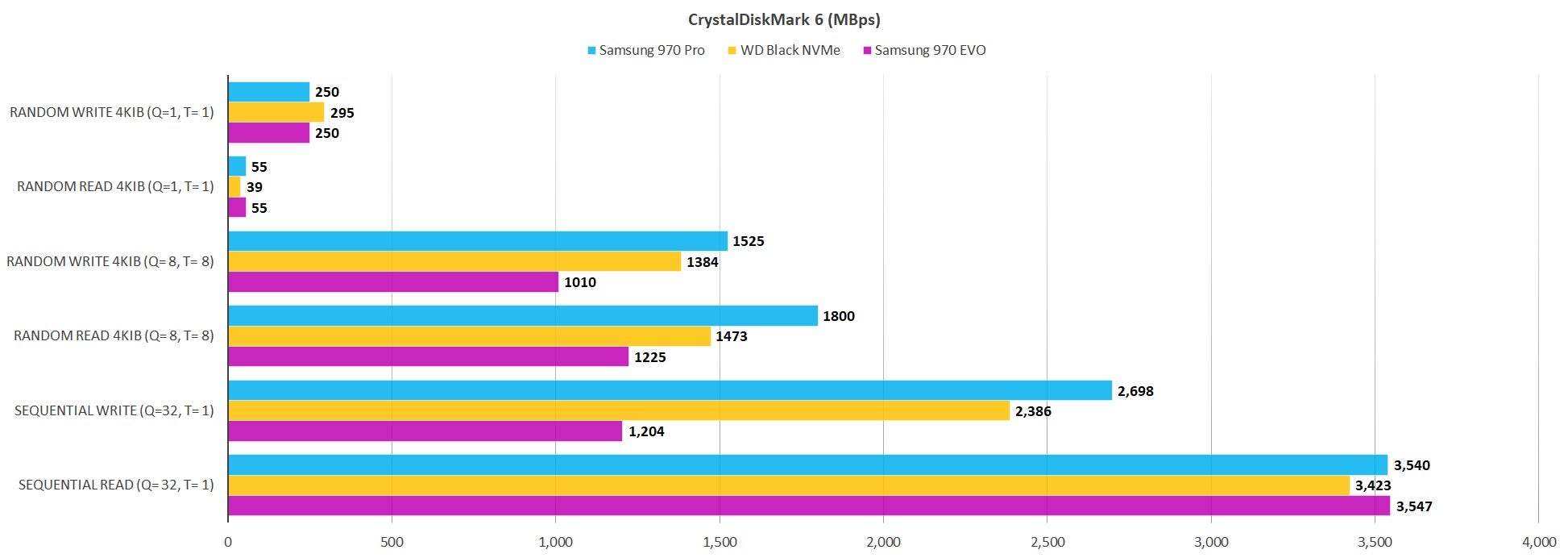 Obviously, if you wanted to see improvement in load times of your games, you'd need to install games directly on it. And that's an expensive solution for games storage... If your intent is using it just as the boot drive, i probably wouldn't bother. I guess you could load one or two of your favorite & most played games on it, and leave the rest on your standard SSD. fyi, the 970 Evo series was released May 7th, so it'll probably be only five or six months 'til the 980's are out. |
|
|
|
Post by Emig5m on Nov 27, 2018 1:05:43 GMT -5
I've never had a M2 drive before. My OS/boot/app drive is an old 120Gb Intel 320 series SSD (all games are on a 1TB Samsung 850 EVO SSD). I'm wondering if a good upgrade for me would be to replace the old 320 series Intel SSD with a newer M2 drive? My motherboard is a Sabertooth Z170 S BTW. 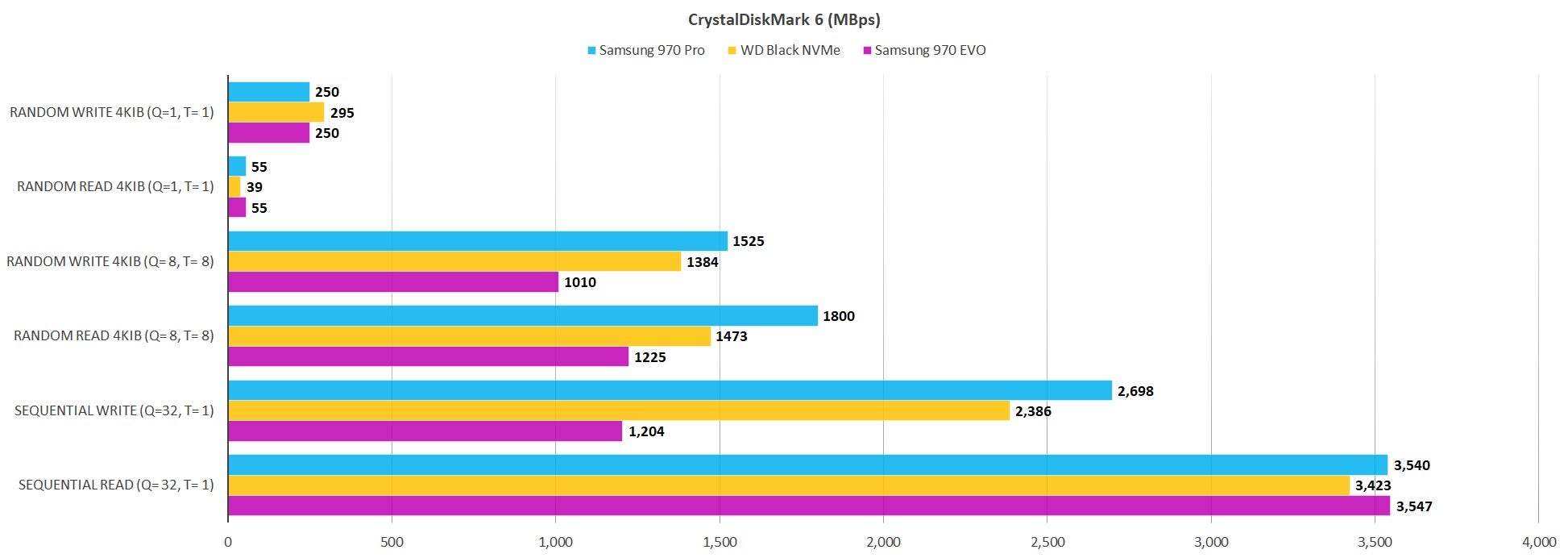 Obviously, if you wanted to see improvement in load times of your games, you'd need to install games directly on it. And that's an expensive solution for games storage... If your intent is using it just as the boot drive, i probably wouldn't bother. I guess you could load one or two of your favorite & most played games on it, and leave the rest on your standard SSD. fyi, the 970 Evo series was released May 7th, so it'll probably be only five or six months 'til the 980's are out.
The 960 in this video booted in 6 seconds.
Timing from the same point that they do (Windows logo appears) I timed my old (ancient) 320 Intel Sata SSD and consistently got 14.74. Hmm I think booting in 14 seconds (this was counting typing my password) is still pretty fast. I have 50GB free of 111GB usable since I really do only use it for the OS and some apps. I'm a performance freak and I can afford a new 970 m.2 but I'm kinda getting weird with spending money in my older age, lol. I still might get one since it's been about 2 years since I've upgraded anything in my PC.... Hmm.... gotta sleep on it I think...
|
|
Deleted
Deleted Member
Posts: 0
|
Post by Deleted on Dec 5, 2018 11:37:27 GMT -5
|
|
|
|
Post by Emig5m on Dec 5, 2018 12:38:10 GMT -5
Beat ya to it! I already watched it yesterday, lol. |
|
|
|
Post by Emig5m on Dec 5, 2018 12:46:10 GMT -5
Did that heatsink come with the rubber bands to hold it on like shown in the user review pics? Also, did you remove the factory sticker off the NVMe drive before putting the heatsink on?
EDIT: Looking at the Q&A it looks like it comes with the rubber bands and that the sticker isn't necessary to remove.
|
|
|
|
Post by ForRealTho on Dec 5, 2018 12:48:26 GMT -5
Did that heatsink come with the rubber bands to hold it on like shown in the user review pics? Also, did you remove the factory sticker off the NVMe drive before putting the heatsink on? Yes mine came with two thick black rubber bands like in the picture of my laptop. Now according to reviews some people are getting shitty thin white rubber bands. I don't know if that is still a thing I guess I got lucky as mine feel really heavy duty. I pulled the label off of the front but I left the back label on as it is a copper heat spreader. |
|
|
|
Post by Emig5m on Dec 5, 2018 12:53:15 GMT -5
Rubber bands do dry out, crack, and lose their mojo... I wonder if small/thin nylon zip ties would be better?
|
|
|
|
Post by ForRealTho on Dec 5, 2018 13:11:48 GMT -5
Rubber bands do dry out, crack, and lose their mojo... I wonder if small/thin nylon zip ties would be better? There is another heatsink that uses nice metal clips but it was also like $25 and the one I got was like $5 or something. Seems to be working pretty well. The highest I have seen the 970 go is 73c and that is after running 10 solid minutes of CrystalDiskMark which is something you will never see in real life. |
|
|
|
Post by Emig5m on Dec 5, 2018 13:38:11 GMT -5
Amazon won't even let me order it saying that it's a "add-on" item:
`WTF!?! I swear I'm starting to hate Amazon as much as Newegg anymore. Newegg used to be the shit and then they allowed resellers and then didn't even have the lowest prices anymore so I don't even look at them and now Amazon is starting to piss me off always trying to sell me Amazon Prime or some other crap and now I can't even order a $6 item because it's not enough $$ for one order?  When the fuck did Amazon start this shit??? |
|
Deleted
Deleted Member
Posts: 0
|
Post by Deleted on Dec 5, 2018 16:40:09 GMT -5
Amazon won't even let me order it saying that it's a "add-on" item:
`WTF!?! I swear I'm starting to hate Amazon as much as Newegg anymore. Newegg used to be the shit and then they allowed resellers and then didn't even have the lowest prices anymore so I don't even look at them and now Amazon is starting to piss me off always trying to sell me Amazon Prime or some other crap and now I can't even order a $6 item because it's not enough $$ for one order?  When the fuck did Amazon start this shit??? Yep, they've been doing that. It really takes away from the advantages of Amazon Prime free shipping, but no doubt saves them tons of money. Amazon and Walmart.com allow resellers too. I bought a collector's edition game from a reseller on Amazon. They sent the game only and kept all the extras. I returned it and left them negative feedback, then they started sending me scary messages through Amazon. Word to the wise, steer clear of resellers that don't have >98% positive feedback. This one had 86% positive, which was really scraping the bottom of the barrel for me. Don't know what I was thinking, other than saving a few $'s. |
|
|
|
Post by ForRealTho on Dec 5, 2018 17:00:19 GMT -5
lol years ago I sold a pair of headphones on headfi and in the listing I said "used and has some blemishes". I included pictures showing this and the guy I sold them too look at the pics, he gets them and sent me this angry PM about how dirty they were and "roughly handled" I was like dude I told you they were used and had some body wear/blemishes hence why I sold them for $275 instead of the $500 I paid for them. He flat refused to give me feedback. No biggie, that was actually the last time I ever sold stuff on that website so wasn't any skin off my back.
|
|
Deleted
Deleted Member
Posts: 0
|
Post by Deleted on Dec 5, 2018 17:40:38 GMT -5
I rarely give negative feedback. There has to be valid, justifiable reason for me to do so. The seller I'm talking about had photos of all this (image below)... Made it clear in the description that he's selling the complete collector's edition and charging the collector's edition price, then sent me the game only (the one item you see in the lower-left corner of the photo).   |
|
Deleted
Deleted Member
Posts: 0
|
Post by Deleted on Dec 5, 2018 17:46:24 GMT -5
But at least I was able to return it for a refund.
Later, I found it from a seller on Ebay for $45 less, complete, and still in the factory shrink-wrap.
|
|